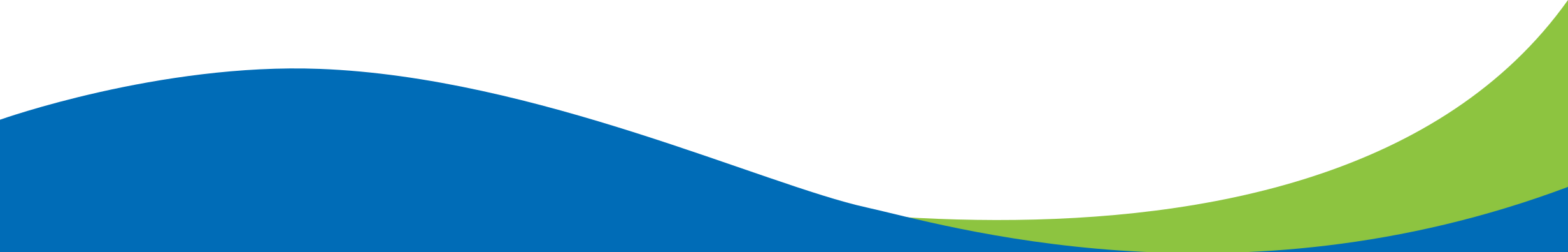Tech Tip: How to Organize Your Digital Life

Are you always looking for files or photos on your computer or smartphone? Do you want to make sure you have backups in case something happens? Check out these tips to help organize your digital life:
- For files and folders on your computer or in the cloud, try to use a uniform naming convention to make it easy to find what you’re looking for. For example, you could use a structure like “Date_Person_Event_Location” or something similar.
- Make sure to regularly delete files from your Downloads folder after you no longer need them or have filed them away in a different folder. This can help free up space on your device.
- Consider having multiple backups of important files and photos that you don’t want to lose in case of an accident or lost device. You can keep physical copies of files in an external storage device like a USB thumb drive, and you can keep digital copies in a cloud storage service like Google Drive, Microsoft OneDrive, or Apple iCloud.
Go back to news feed.